Several people have asked me how I organized my Polish Stash Doc since it is so ridiculously detailed. I've decided to try to write a post about it. Here we go...
The Beginning
I first made my doc when I had around 300 polishes. One of the earliest incarnations can be seen here. I started in Excel, but I couldn't get it to function the way I wanted. I wanted to easily sort it by Brand and Name. I finally found the functions I wanted in Google Docs. Plus, it's online so I can access my stash from anywhere, including my phone! The best way to get is your doc started it to just sit down and do it. Start by doing one drawer at a time and just knock it out. If you've never worked in Google Docs, here's how to start.
Go to docs.google.com. It will take you to Google Drive. Click "Create" and select "Spreadsheet".
It will open a new tab like this:
In the first row, put what categories you've decided to catalog. I started simply with "Brand" and "Name". I also centered and bolded the headings.
Then put in all your Brand and Color names.
To organize them, hover your cursor over the top of the column you wish to alphabetize (I'm organizing the name first, and then the brand). A down pointing arrow will then appear. Click the arrow and select "Sort Sheet A-->Z". Repeat for Column A.
As you can see, it has moved "Brand" and "Name" down into their alphabetical order.
To avoid this, go back a couple steps until "Brand" and "Name" are once again in the top row. Then click "View" in the toolbar and choose Frozen Rows > Freeze 1 Row.
This will lock the first row so that it is always at the top, like so.
Now if you alphabetize your columns, your headings will stay in place.
If you provide the link to your stash list, viewers can only see it how you organized it and can't peruse it the way they'd like. There's a simple solution to that :)
To start, you need to change your settings so your stash can be seen by anyone. Click the "Share" button in the top right corner. It will bring up this screen. Under "Who had access" click "Change..." next to where it says "Private".
Choose either "Public on the Web" or "Anyone with the Link". Then click "Save".
Now, to share your Stash with others so they can sort it like they want. Click "View" in the toolbar and select "List".
It will then display your spreadsheet like this:
In this mode, viewers can use the drop down menus under each heading to filter the spreadsheet or click the title of each heading to alphabetize the spreadsheet by that column.
Now that we have the basic functions, let's move on to how my stash is catalogued. One by one, I added more and more columns of categories. My stash has the following categories (with descriptions of each heading, if necessary):
Brand
Name
Color Family- What basic color it is. The colors I have listed are Pink, Red, Orange, Yellow,
Green, Teal, Blue, Purple, Brown, Copper, Gold, Nude, White, Silver, Grey,
Black, Multi, and Duochrome.
Keeping it Up to Date
To keep my stash up to date, it's always open in a tab in my browser. As soon as I get home from buying polish, I add it to my doc. When I order a nail polish online, I add it to my En Route sheet of my Polish Doc. This sheet has all the info I'll eventually put in my doc, but has it separated until my polish arrives. As soon as I decide I don't want to keep a polish, I add it to the Swap sheet of the doc.
Wish List
I originally kept my wish list up to date on Pinterest, but I decided to add it to my Stash doc so that I could add more information. In that sheet I have Brand, Name, Price, Supplier, Degree of Want (1-5 stars) and Category. There is also a key for what the level of stars mean because I needed to clearly define it for myself lol. It was originally just for me to keep track of what I wanted and how much I wanted it so I could prioritize. Then I added prices to see what I could fit in my budget. Then Christmas came around and I added suppliers so my family members might be able to find things I wanted. Then I added the Category column so that the girls in my birthday group could easily find polishes that are accessible to them in their various countries of residence :)
And that's the basics of my Stash Doc. Pretty crazy, isn't it? If you looked at my stash, you might've noticed all the other sheets within the doc filled with charts I made. I'll be writing up a post on that soon, but if you're too impatient, you can join Polish-Aholics Anonymous on Facebook and find the picture tutorial I did there :) If you have any questions let me know and I'll answer them for you!
Finish- I have broken down my collection into the following finishes: 18K Gold Flake Top Coat, Crackle, Creme, Duochrome, Duochrome Glitter, Flakie Top Coat, Flakie-Colored Base, Foil, Frost, Glass Fleck, Glitter (these are full coverage and a clear base), Glitter Top Coat (clear base but not full coverage), Glitter-Colored Base (colored base, may or may not be full coverage), Holographic-Linear, Holographic-Scattered, Jelly, Jelly w/ Shimmer, Liquid Sand, Magnetic, Matte (dries flat with no shimmer), Metallic, Neon, Neon Shimmer, Shimmer, Shimmer w/ Glitter, Shredded Glitter, Suede (dries flat but with a shimmer). Finishes can sometimes be subjective, so don't get too hung up on them.
Collection
Year
Used
Swatch?-This is for me to keep track of whether or not I have made a swatch stick for it.
Rating- I rate polishes after I use them from one star (hated) to five star (LOVED IT!). I do this so I can go through and reminisce about the greatest parts of my collection and use it to purge.
Color-This second color category is to get more in depth about the colors in polishes that might be made up of more than one. In this column I put the main color or base color at the start and then put whatever glitter colors or shimmer colors in parentheses. For example, for China Glaze It's a Trapeze I put "White (Pink/Orange/Yellow/Green/Blue/Purple/Silver)" in this column.
Color Scheme-Another color category?! Yes! And there's still another coming lol. This one is so I can easily find colors that are similar or for a particular holiday. I mainly use it for black & white glitters, Christmas colors and the like.
Notes-This is where I put if a polish had a special attribute like it's scented, glows in the dark, glows under UV, smells like skunk, etc.
Misc. Info- This column is to help me remember if a polish was a gift (and who gave it why) or if I bought something in a sale.
Stamp?-If it works as a stamping polish.
MSRP-This is the full retail price for a polish. I tried to also make a column for how much I actually paid, but I couldn't remember too many of them :(
Country
#-This one is king of hard to explain. The second sheet of my Stash doc is my stash color coded. If you sort the Color Family column alphabetically, it doesn't put them in rainbow order. I decided to assign a number to each Color Family group so that I could scroll through the color coded list and it would look like a rainbow as illustrated here.
Drawer-This is for my own personal use so I can sort my stash how it's sorted in my melmers.
Finish Group-I created this column to simplify my finish column so I could make a pie chart to see which finish group I favor. I get really nerdy with all this stuff.
Date Received-This is so I can chart how bad I've been each month. I estimated for a lot of the older polishes, but they should be fairly accurate.
Keeping it Up to Date
To keep my stash up to date, it's always open in a tab in my browser. As soon as I get home from buying polish, I add it to my doc. When I order a nail polish online, I add it to my En Route sheet of my Polish Doc. This sheet has all the info I'll eventually put in my doc, but has it separated until my polish arrives. As soon as I decide I don't want to keep a polish, I add it to the Swap sheet of the doc.
Wish List
I originally kept my wish list up to date on Pinterest, but I decided to add it to my Stash doc so that I could add more information. In that sheet I have Brand, Name, Price, Supplier, Degree of Want (1-5 stars) and Category. There is also a key for what the level of stars mean because I needed to clearly define it for myself lol. It was originally just for me to keep track of what I wanted and how much I wanted it so I could prioritize. Then I added prices to see what I could fit in my budget. Then Christmas came around and I added suppliers so my family members might be able to find things I wanted. Then I added the Category column so that the girls in my birthday group could easily find polishes that are accessible to them in their various countries of residence :)
And that's the basics of my Stash Doc. Pretty crazy, isn't it? If you looked at my stash, you might've noticed all the other sheets within the doc filled with charts I made. I'll be writing up a post on that soon, but if you're too impatient, you can join Polish-Aholics Anonymous on Facebook and find the picture tutorial I did there :) If you have any questions let me know and I'll answer them for you!














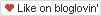
Alyssa you rock my world woman!! Thanks SO much for this!! *Runs off to schmancy-fi her google docs*...
ReplyDeleteThis is so useful! Thank you for sharing!
ReplyDeleteNow, to get over the inertia of sorting and recording, and the fear of reality (no. of polishes) hitting me ;P
I completely, we are not hoarders it we are organized (at least that's my excuse too LOL)
ReplyDeleteGreat article...!
This is awesome! Thank you for posting! I've had a spreadsheet for a while but have been wanting to get more detailed, so now I have a great idea of how to do that. :)
ReplyDeleteMine is similar to yours. Gonna have to copy some of the categories!
ReplyDeleteWow!now that's some organizing! :D Hi I'm a new follower, you have a lovely blog.Followed you on GFC.Hope you could drop by my blog as well? ;)
ReplyDeleteMuch love,Cj -www.pinayontheloose.com
OLA... VIM DAR UMA OLHADINHA EM SEU BLOG E ACABEI AMANDO SUAS POSTAGENS... PARABENS... SE PUDER... VENHA ME VISITAR TAMBEM... E ME SEGUIR...
ReplyDeletewww.lupapodemulher.com.br